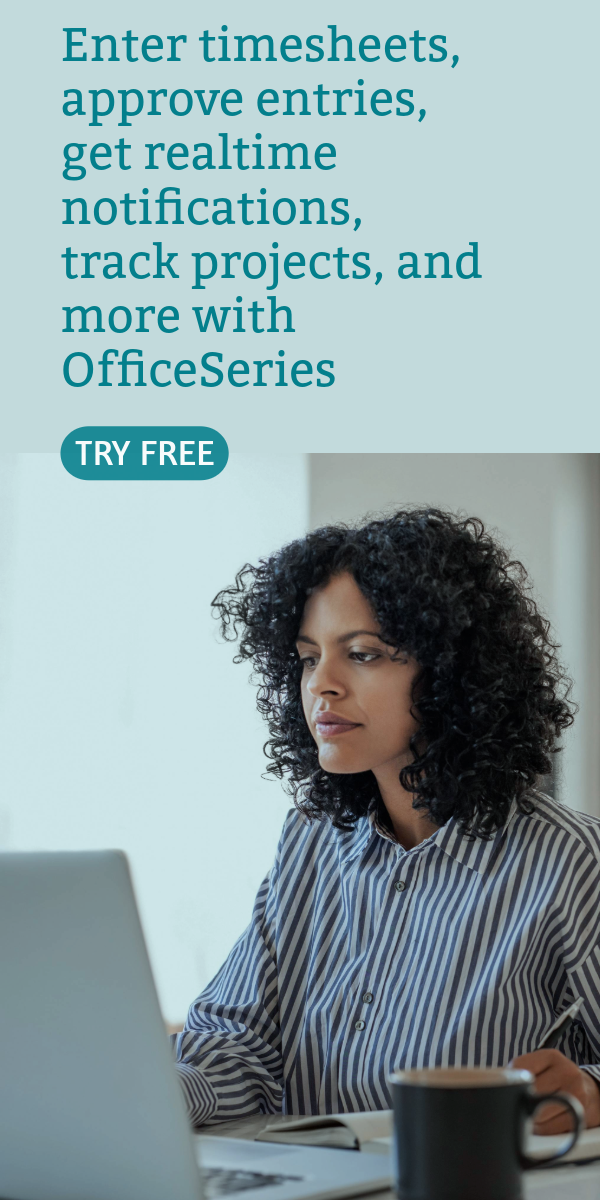Employee Credit Card Expense Report Template in PDF
To use this Credit Card Expense Report in PDF format, it is advisable to attach all receipts related to the business expenses spent on the card.
This credit card expense report template can help employees track expenses charge in their credit cards spent mainly for business/work purposes. Receipts of all expenses should be attached along with this credit card expense report before sending it to the designated company department who would handle the reimbursements.
The credit card expense form template is designed with easy-to-use features and can be customized easily. To complete, just fill out details on the blank sections provided. The topmost part features employee details including the employee’s name, employee’s ID, department, and the last four digits of the credit card being used. At the lowermost part of this template, a separate section is provided where employee’s signature can be attached for validation purposes. Additionally, a table highlighting the employee’s expenditures is also featured in this template. It includes the following sections/columns:
Date - refers to the specific date when the expense was incurred
Description - refers to the specific description of each expense, e.g., specific name of hotel, restaurant, vehicle mileage, etc.
Vendor - refers to the specific vendor/seller of each expense.
Amount Paid - refers to the specific amount paid for each expense. You should enter the total amount paid for each listed expense on the same row.
Total Expenses - is the section that should display the total expenses spent by the employee
Edit, print, or download this credit card expense in PDF anytime. You can download and edit it in your phone, tablet, or computer. For those looking to print the template directly, the PDF format is the recommended format to use.
You might also like:
Daily Expense Tracker in Word (Blue)
Simple Expense Reimbursement Form in Word (Gray)