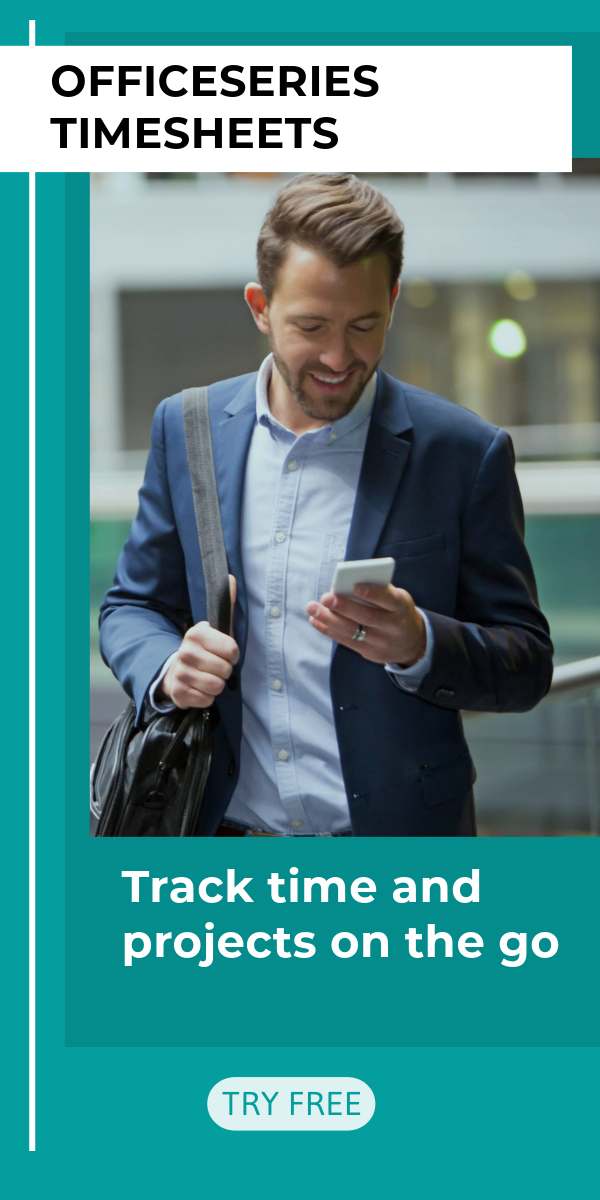Free Editable Content Calendar Template in Word
Plan and organize your content with this free Editable weekly content calendar template Word - perfect for social media, blogs, and marketing campaigns.

Related Word Templates:
Welcome to Our Free Content Calendar for Social Media and Marketing!
If you're looking for a way to streamline your content creation process and ensure that your posts aretimely and relevant, this free Editable content calendar template in Word format is perfect for you. Whether you're managing a blog, social media accounts, or marketing campaigns, our weekly content planner will help you stay organized and consistent.
Why Use a Content Calendar for Social Media and Marketing
Using a content calendar helps you:
- Plan your content in advance
- Stay consistent with your posting schedule
- Coordinate with your team
- Avoid last-minute scrambling
- Align content with marketing goals and seasonal events
Features of This Weekly Content Calendar
- Weekly View: Plan your content for each day of the week.
- Platform-Specific Rows: Organize your posts by social media platform (Instagram, Facebook, TikTok, YouTube, or others). You can update the platform according to your needs.
- Customizable Fields: Specify the month and week number to keep track of your schedule.
- Empty Cells: Fill in your content ideas, post details, and hashtags.
- Color-coded Rows: Easily distinguish between platforms for quick visual reference.
Who Should Use This Content Calendar
This content calendar is perfect for:
- Content Creators: Bloggers, vloggers, and influencers who need to plan their posts.
- Social Media Managers: Professionals managing multiple social media accounts.
- Marketing Teams: Teams coordinating content for campaigns and promotions.
- Businesses: Companies looking to maintain a consistent online presence.
How to Use This Weekly Content Calendar
- Download the template in your preferred format (PDF, Word, or Excel).
- Enable editing if prompted (especially in Word or Excel) to make changes to the file.
- Customize it by filling in the fields with your content ideas, post details, and hashtags.
- Plan your posts using the weekly view to schedule content across different platforms.
- Stay consistent by following your calendar and adjusting as needed.