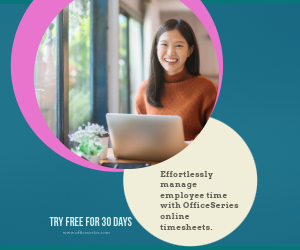Free Vacation Leave Tracker in Excel Format
Manage employee vacations effortlessly with our free Vacation Leave Tracker Excel Template. Fully customizable and user-friendly, this tool streamlines leave tracking, approval statuses, and schedules for improved productivity. Download now!

Related Excel Templates:
This free-to-download Vacation Leave Tracker Excel Template is a powerful tool designed to help organizations efficiently manage employee vacation requests and schedules. With its fully editable and customizable format, this template can be tailored to meet the unique needs of your team or organization. By streamlining the process of tracking leave details, approval statuses, and vacation schedules, this tool ensures that managing employee time off is both simple and effective. Whether you're overseeing a small team or a large workforce, this tracker provides a seamless way to stay organized and maintain productivity.
The template includes comprehensive fields such as employee information, vacation dates, approval status, and even backup personnel details, making it an all-in-one solution for vacation tracking. Its user-friendly design ensures that you can quickly adapt it to your workflow, saving time and reducing administrative overhead. Download this Vacation Leave Tracker template today to enhance your organization's leave management process and ensure smooth operations throughout the year.
Detailed Vacation Tracker Fields
Below is a comprehensive list of fields included in the Vacation Leave Tracker to ensure accurate and efficient leave management:
- Employee Name: The full name of the employee taking the vacation.
- Employee ID: A unique identifier assigned to each employee.
- Department: The department in which the employee works (e.g., HR, IT, Sales).
- Position: The job title or role of the employee (e.g., Manager, Developer).
- Start Date of Vacation: The date when the employee's vacation begins.
- End Date of Vacation: The date when the employee's vacation ends.
- Total Days of Vacation: The total number of days the employee will be on vacation.
- Vacation Type: The type of vacation being taken (e.g., Paid, Unpaid, Sick Leave).
- Approval Status: The current status of the vacation request (e.g., Approved, Pending, Rejected).
- Notes: Any additional information or comments related to the vacation.
- Contact Information: Emergency contact details for the employee while on vacation.
- Backup Person: The name of the person who will cover the employee's duties during their absence.
- Reason for Leave: The reason why the employee is taking leave (e.g., personal, medical, family).
This template serves as a comprehensive and user-friendly solution for managing employee vacations, ensuring clarity, organization, and efficiency in leave tracking. Download and customize now!