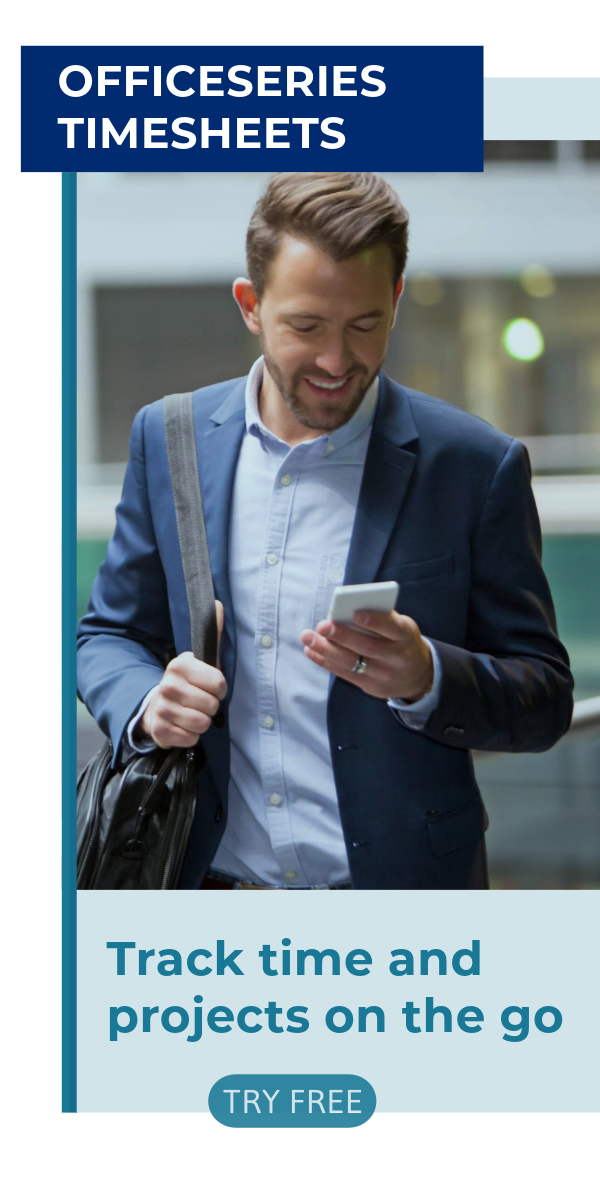Employee Reimbursement Form in Excel (Red)
Free employee reimbursement form in Excel which you can use to formally request reimbursement for expenses spent from your personal pocket.

A reimbursement request form helps your organization formalize your reimbursement process. It keeps records of details which are important for documentation and accounting purposes.
The excel reimbursement template in Red design is easy to use and customize. It has sections for the company name, employee name, employee ID, department, expense period, date, description, category, amount, subtotal, advance payment, total reimbursement, employee signature, and approval signature.
When sending the reimbursement expense form to the designated department, ensure that all necessary receipts are attached alongside the form as it serve as proof of payment for the expenses incurred.
To use the template, instructions are provided below.
Instructions:
Enter company and employee information.
Enter department name (if applicable).
Specify expense period. This should cover the date range of the reimbursement request.
Indicate the date when the expense was incurred.
Enter description of each expense along with its category type, e.g., lodging, meal, transport, entertainment, etc.
Enter amount paid for each expense. Calculations for the total reimbursement should be autogenerated upon entry of details.
Enter advance payment (if applicable). In cases where an advance payment was provided by your employer, you may enter that figure under the designated section. This will be automatically deducted from the subtotal, and the difference between the Subtotal and Advance Payment will be the value for the Total Reimbursement.
Attach signature for validation purposes. Signatures of both the employee and the manager/supervisor should be attached at the lowermost section of the template.
Review, email, or print the completed reimbursement form.
You might also like:
Travel Reimbursement Form in Word (Basic)
Editable Per Diem Expense Report in Word