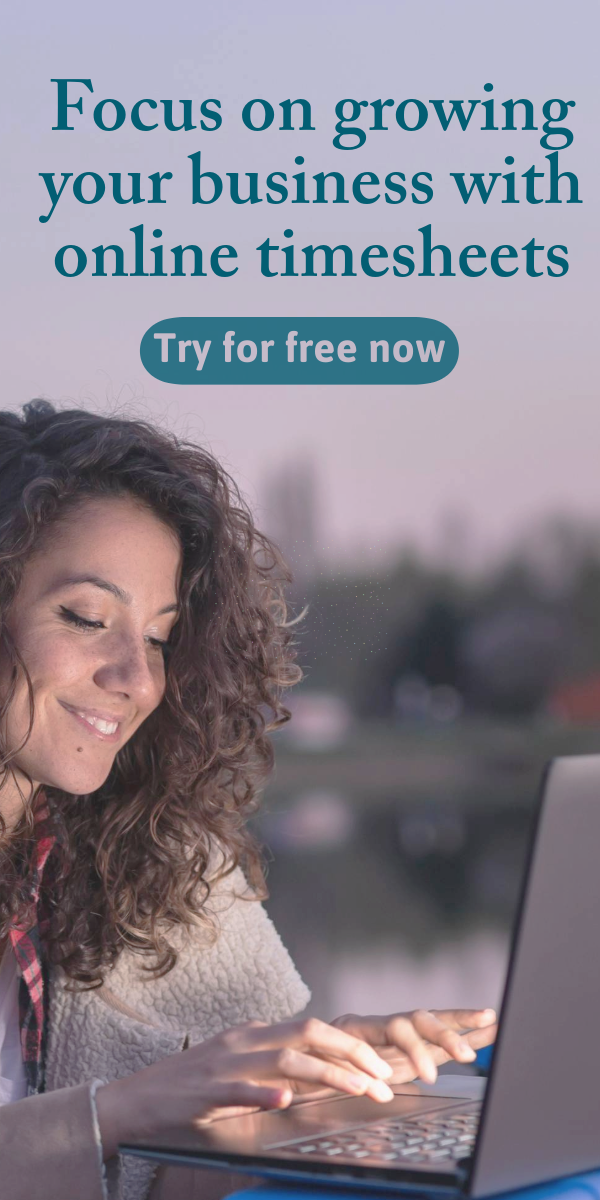Excel Performance Evaluation Template
Download this Excel Performance Evaluation Template with built-in formulas for total and average rating scores. Ideal for HR, managers, and team leads to streamline employee performance reviews.

Related Excel Templates:
Evaluating employee performance is essential for maintaining productivity, identifying growth opportunities, and aligning individual goals with organizational objectives. Our Excel Performance Evaluation Template is a ready-to-use tool designed to simplify and standardize the review process for HR professionals, managers, and team leads.
Why Use This Template?
Using a structured evaluation template ensures:
- Consistency across departments and evaluators
- Transparency in performance metrics
- Efficiency in calculating scores with built-in formulas
- Customization to suit your organization’s unique rating system
This Excel-based template is ideal for both small businesses and large enterprises looking to streamline their performance review process.
Fillable Fields and Definitions
The template includes the following key fields:
| Field Name | Description | |-------------------------|-------------| | Employee Name | Full name of the employee being evaluated | | Department | Department or team the employee belongs to | | Reviewer Name | Name of the person conducting the evaluation | | Evaluation Period | Timeframe covered by the review | | Criteria | Performance categories (e.g., Communication, Teamwork, Initiative) | | Rating | Numeric score assigned to each criterion | | Comments | Optional notes or feedback for each criterion | | Total Rating Score | Automatically calculated sum of all ratings | | Average Rating Score| Automatically calculated average of all ratings |
Note: You can customize the rating scale (e.g., 1–5, 1–10) and descriptive terms (e.g., "Excellent", "Needs Improvement") in the template to match your internal evaluation standards. Additionally, the Average Rating Score cell is color-coded to help quickly interpret performance levels:
- Red for scores between 1.00–2.99 (Low Performance)
- Yellow for scores between 3.00–3.99 (Average Performance)
- Green for scores between 4.00–5.00 (High Performance)
How to Use the Template
Download and Open the Excel file.
Enter Employee Details: Fill in the employee’s name, department, and evaluation period.
Define Performance Criteria: List the performance categories (e.g., Communication, Teamwork, Initiative) that will be used for evaluation. You can use the default set or customize it based on your organization’s goals.
Input Ratings: For each performance criterion, assign a numeric rating based on your chosen scale.
Add Comments (Optional): Provide qualitative feedback to support the numeric rating.
Review Calculations: The template automatically computes the Total Rating Score and Average Rating Score using built-in Excel formulas.
Tip: The Average Rating Score cell is color-coded for quick interpretation:
- Red for scores between 1.00–2.99 (Low Performance)
- Yellow for scores between 3.00–3.99 (Average Performance)
- Green for scores between 4.00–5.00 (High Performance)
Complete Goals & Objectives Section: Indicate the achievement status for each goal and add comments or notes for future objectives.
Document Strengths and Areas for Improvement: Use this section to highlight the employee’s key strengths and identify areas where improvement is needed.
Provide Overall Performance Rating: Select a summary rating that reflects the employee’s overall performance and include any final comments.
Customize as Needed:
- Modify the criteria list to reflect your organization’s priorities.
- Adjust the rating scale and descriptive labels in the legend or key section.
Sign and Acknowledge: Both the employee and the evaluator should sign (or add their name/initials) and date the form to confirm that the evaluation has been reviewed and discussed.
Save and Share: Save the completed evaluation and share it with relevant stakeholders or include it in the employee’s HR file.
Benefits of Using This Template
- Time-saving with automated calculations
- Easy to use and understand
- Fully customizable for different roles and departments
- Professional format suitable for formal HR documentation
- Encourages objective and data-driven evaluations
Final Notes
This Excel Performance Evaluation Template is a practical tool for conducting fair and effective employee reviews. Whether you're a manager conducting quarterly check-ins or an HR professional overseeing annual appraisals, this template helps ensure evaluations are consistent, comprehensive, and actionable.
Tip: Consider revisiting and refining your rating scale annually to align with evolving organizational goals and employee expectations.