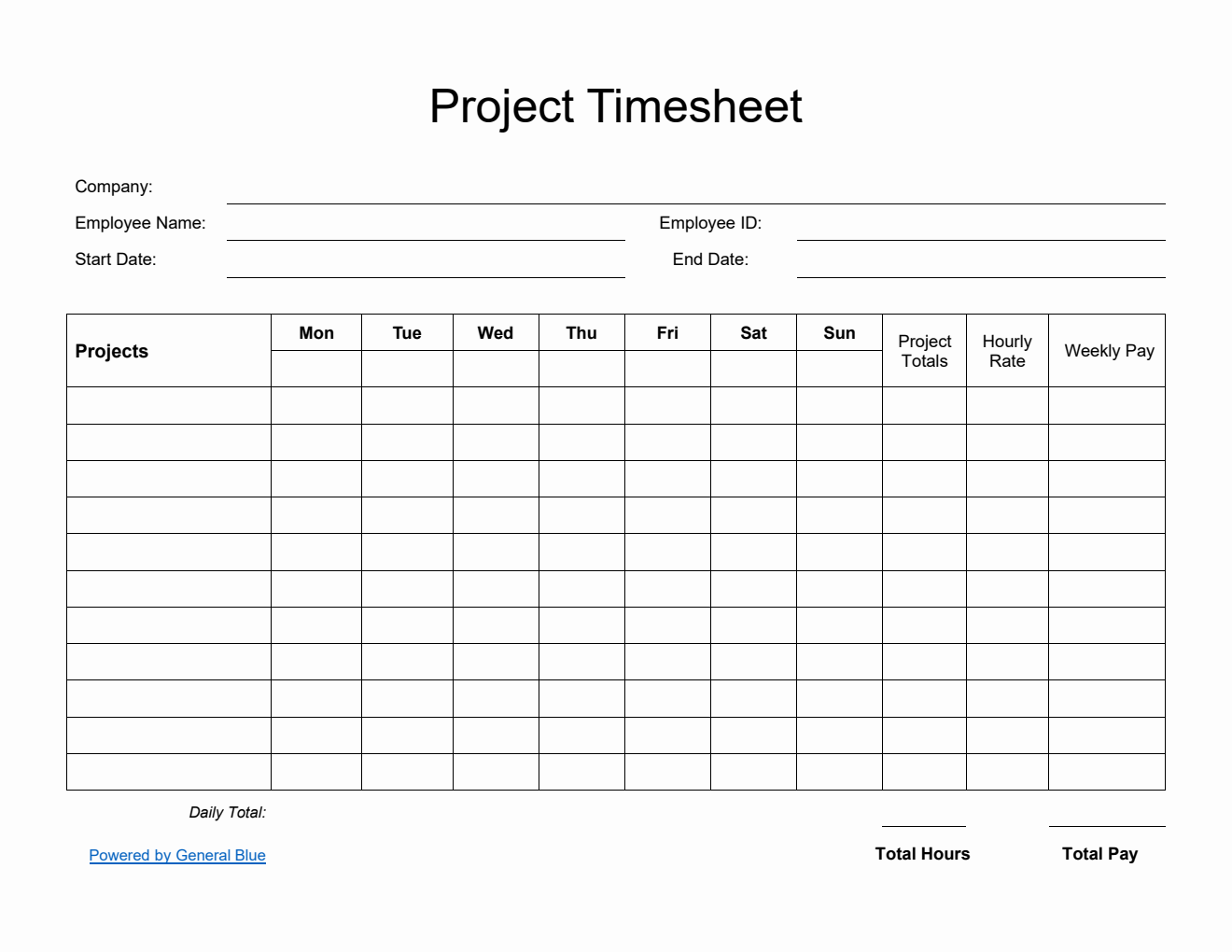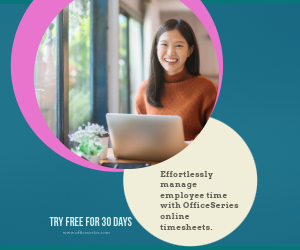Printable Project Timesheet in Word
Free project time tracking in Word format. It enables you to customize and track several projects on a weekly basis. It’s editable, downloadable, and free to use.

General Blue provides free project timesheets you can use to track your daily or weekly projects and tasks. Our project time sheet allows you to calculate your project totals as well as your weekly pay.
The template has sections for the company name, employee name, employee ID, start date, end date, projects, days and dates of the week, daily total, project totals, total hours, hourly rate, weekly pay, and total pay.
The project time tracking spreadsheet is easy to use and can be customized easily. Detailed instructions are provided below.
If you want to save time, we recommend getting our project timesheet template in Excel. It features built-in formulas, which automatically calculates the hours and pay.
Instructions:
Enter company name, employee name, and employee ID.
Enter start date and end date of the work week. For excel timesheets, once start date is entered, the remaining dates of the week will be automatically filled out for you.
List all projects you would like to track under the projects column.
Enter the number of hours rendered for each project (e.g., 8, 4.5, etc).
Indicate your hourly rate on the designated column.
Review your timesheet to ensure that all information is accurate.
Email or print your timesheet.
You might also like:
Biweekly Timesheet With Multiple Breaks in Word
Project Timesheet in Word (Basic)