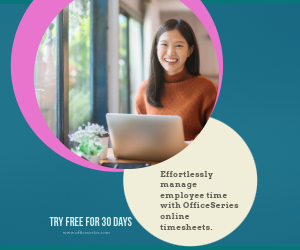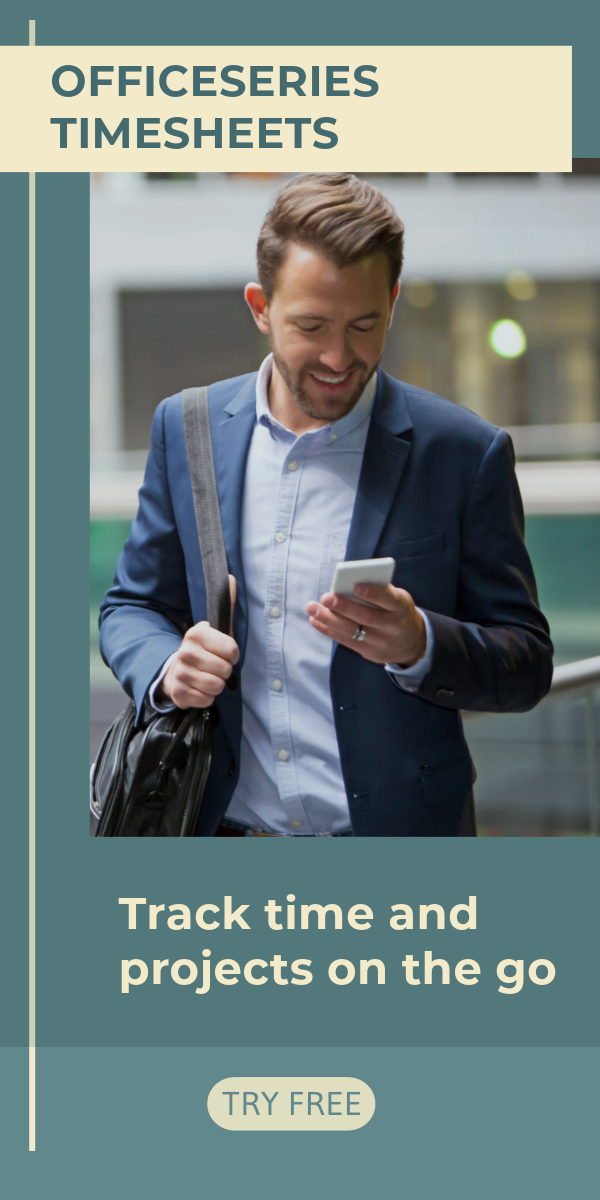Excel Biweekly Time In Time Out Timesheet
This biweekly time in and time out sheet is downloadable, editable, and printable in Excel. It enables time tracking easier per employee in a two-week period.

The biweekly timesheet template is great in recording an employee’s time in and time out details within a two-week period. It serves as a tracker on how many hours are rendered by the employee on a daily and weekly basis.
This template features sections for company name, employee name, start date, date, day of week, time in, time out, lunch, total hours, weekly total, total billable hours, and approver’s name. Since this Excel biweekly timesheet calculator is designed with formulas, calculations are autogenerated. Its formulas allow the template to automatically calculate the time in and time out hours for each shift (i.e., morning and afternoon shifts).
This timesheet considers lunch unpaid, therefore, it will be excluded in the calculation for the total hours. The lunch column can be left blank, or if preferred, you can put the lunch duration (e.g., 1 hour). For your reference in using this template, refer to the following instructions.
Instructions in using the Timesheet:
Enter company and employee name.
Enter start date of the work week. Once start date is entered, the remaining dates for the two-week period will be automatically generated.
Enter time in and time out details for each day. When entering the time in and time out in Excel timesheet, make sure you put a space between the time and the word AM/PM for the formulas to work. Example format: 8 am, 1:30 pm.
Review, email, or print the completed timesheet.