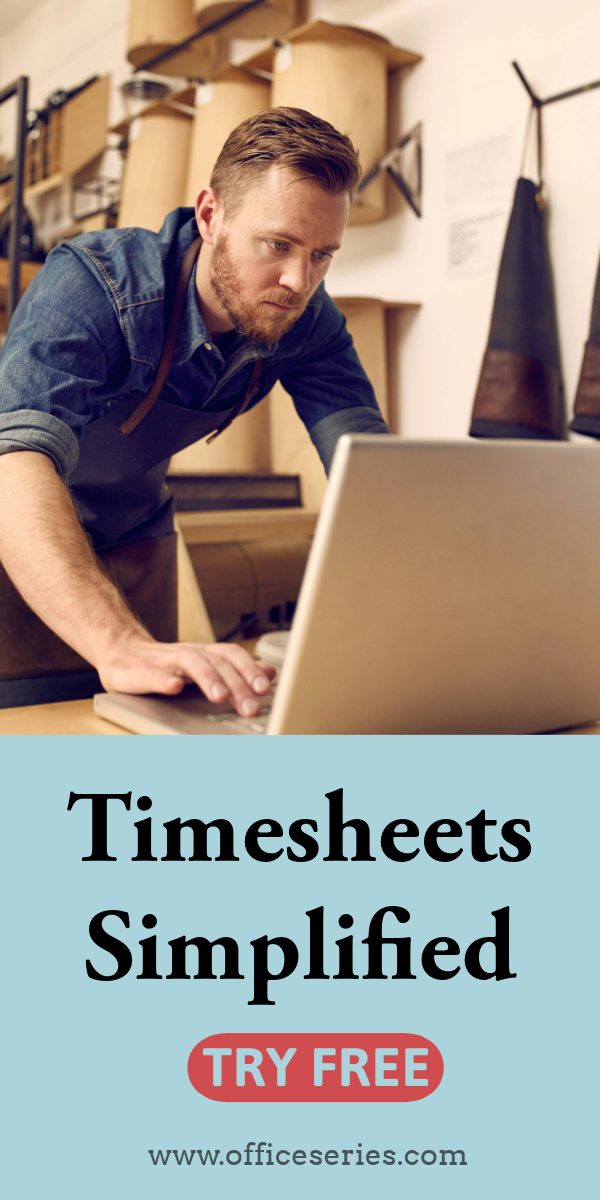Business Expense Tracker in Excel
Track your business income and spending with the use of this free business expense tracker. It’s editable and downloadable in Microsoft Excel.

Tracking your business expenses, be it on a weekly or monthly basis, gives you an idea on how to better manage your spending. This business expense tracker excel allows you to estimate your spending and keeps records of which items you’re spending it to based on categories.
With featured formulas, this small business spreadsheet for income and expenses is a must-have tool. You don’t need to manually calculate as your total income and expenses are autogenerated upon entry of details. For better viewing of the difference between actual and projected expense/income, we included "Under/Over" column.
The small business expense tracking has sections for the total income, total expenses, NET income, operating income, non-operating income, and expense areas such as operating expenses, non-recurring expenses, payroll expenses, office supplies, utilities, health/insurance, entertainment, and miscellaneous. It also has columns for the business’ projected and actual spending and income.
To use the budget template, instructions are provided below.
Instructions:
- Enter your business’ projected income. The first step when using this template is to identify how much income you’re expecting your business to generate. Businesses typically have operating income as well as non-operating income.
Operating income = refers to the income acquired directly from a business’s core operations
Non-Operating income = refers to the income derived from activities not related to an organization’s core business operations, e.g., interest income, donations, etc.
Enter your business’ actual income. To compare data, enter the actual income or earnings of your organization. The template has formulas so calculations are autogenerated. If the projected income is higher than the actual income, the Under/Over column will display a value in red font, showing the difference between the actual income and projected income. This means you haven’t achieved your expected income.
List down your organization’s expenses. This template includes the most basic expense categories in a business setting. List down your organization’s expenses under any applicable category, be it under operating expenses, non-recurring expenses, payroll expenses, office supplies, utilities, health/insurance, entertainment, or miscellaneous.
The expense categories featured in this template (e.g., Office Supplies, Payroll Expense) are only examples, therefore, feel free to change them according to your business needs.
Indicate the projected spending for each expense listed. For every expense listed above, its projected amount should also be indicated on the same row.
Enter your business’ actual spending. To compare data, enter the actual amount spent for each expense listed. The template has formulas so calculations are autogenerated. In the event where the actual expense is higher than the projected expense, the Under/Over column will display a value in red font, showing the difference between the actual amount spent and the projected budget. The negative value in red font indicates that you have exceeded your projected budget.
Review your business budget summary. A summary table is provided at the uppermost part so you can easily get an overview of how much your business is making and spending in a given period. The Under/Over column will give you information whether or not you have achieved your financial goals.