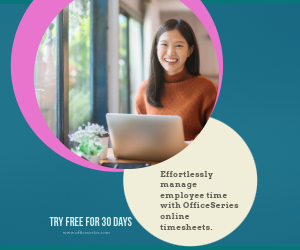Daily Payroll Timesheet in Excel
This free downloadable daily payroll timesheet template in Excel is perfect for businesses with multiple contractors to calculate daily total hours and pay.

For businesses, payroll calculation and time tracking are very important. This free timesheet template is for 1099 employees/consultants/contractors since it does not include any tax calculation. It is a helpful tool in keeping track of hours and pay, according to their hourly rate.
This timesheet template for multiple employees can help those businesses with multiple employees. It covers basic information needed in a payroll form. The topmost part features sections for company name, address, phone number, email, manager, department, and date. A separate table is provided underneath that highlighting the employees’ working time. It includes sections for employee name, time in, time out, lunch, total hours, hourly rate, and daily pay. Additionally, the lowermost part displays a field where the manager can attach his/her name and signature upon approval of the timesheet.
Designed with formulas, this template is the perfect version to use. Just enter the necessary details and all sections needing computations should auto-calculate. The daily payroll timesheet in Excel spreadsheet features formulas that automatically calculates the total number of hours, as well as the daily pay for each employee. Once the hourly rate is entered for each employee, the daily pay will be automatically generated based on the total number of hours rendered and the employee's hourly rate.
This template also considers lunch unpaid, so you can either leave this column blank, or enter the number of minutes or hours (e.g., 1 hour), whichever you prefer. Whether or not you input your lunch hours will not affect the calculations of this timesheet.
If this timesheet payroll calculator suits your needs, you can download it anytime. It’s free to use, edit, or download.
Instructions in using the Timesheet:
Enter company details. At the topmost part of the template, enter your company details. Sections you need to fill out include your company name, address, phone number, email, manager, department, and date.
List the name of each employee.
Enter time in and time out details for each day in a sample format of 8 am or 8:30 am. When entering the time in and time out in Excel timesheet, make sure you put a space between the time and the word AM/PM for the formulas to work. Example format: 8 am, 1:30 pm. Once these details are entered, the total hours will be auto calculated.
If preferred, enter lunch time. Enter lunch time under lunch column only if desired. Entering this data will not affect the calculation as this timesheet considers lunch unpaid. However, if you want to add these figures, feel free to do so. You can input the lunch duration using this format (e.g., 1 hour).
Enter each employee’s hourly rate. Once the hourly rate is entered for each employee, the daily pay will be automatically generated based on the total number of hours rendered and the employee's hourly rate.