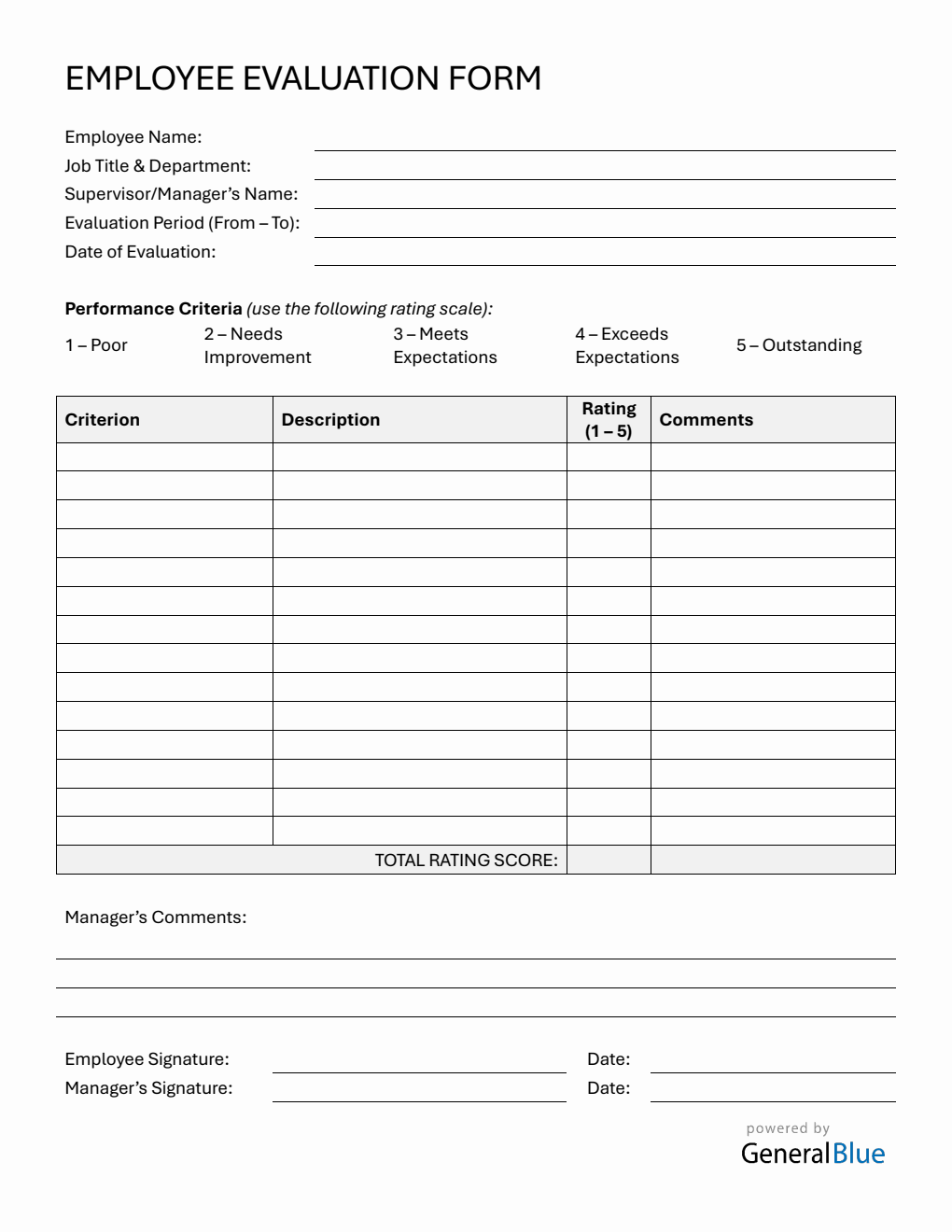Word Employee Evaluation Form (Printable)
This simple employee evaluation form template in Word format helps managers assess employee performance, give structured feedback, and set goals using a customizable rating scale. Download, customize, or print this free Printable template now.

Related Word Templates:
Employee evaluations are more than just routine check-ins—they're powerful tools for driving performance, aligning goals, and fostering professional growth. This Free Printable Employee Evaluation Form in Word is designed to make the evaluation process simple, structured, and effective.
Whether you're a manager, team lead, or HR professional, this template provides a clear and consistent framework for assessing employee performance, offering feedback, and setting future goals. With a customizable rating scale and intuitive layout, it helps ensure that every evaluation is fair, actionable, and aligned with your organization's standards.
Use this form to streamline your review process, support development conversations, and make informed decisions about promotions, training, and performance improvement.
Purpose
The purpose of this employee evaluation form template is to:
- Provide a clear and consistent framework for evaluating employee performance.
- Facilitate constructive feedback between employees and supervisors.
- Identify strengths and areas for employee's improvement.
- Set goals and expectations for future employee performance.
- Support HR decisions related to promotions, training, and development.
Fillable Fields and Definitions
Employee Information
- Employee Name – Full name of the employee being evaluated.
- Job Title & Department – The employee's current role and department.
- Supervisor/Manager’s Name – The name of the person conducting the evaluation, usually this is the employee's supervisor or manager.
- Evaluation Period (From – To) – The timeframe being reviewed.
- Date of Evaluation – The date the evaluation is completed.
Performance Criteria Table
This section is used to assess specific aspects of the employee's job performance.
Rating Scale:
- 1 – Poor
- 2 – Needs Improvement
- 3 – Meets Expectations
- 4 – Exceeds Expectations
- 5 – Outstanding
Note: The rating scale and labels can be customized to match your organization's evaluation standards.
Performace Evaluation Table: This section contains the review of the employee performance which consists of the following columns:
- Criterion – The performance area being evaluated (e.g., Quality of Work, Teamwork, Punctuality).
- Description – A brief explanation or example of what the criterion measures.
- Rating (1–5) – A numeric score based on the rating scale indicated above.
- Comments – Optional notes to provide context or examples for the rating.
- Total/Overall Rating Score - A summary score that reflects the employee's overall performance based on the individual ratings. This is the total of each rating entered for the employee upon evaluation.
Manager's Comments
At the bottom part, we provided a section for the manager to provide additional feedback, highlight achievements, or note areas for improvement.
Signatures
- Employee Signature & Date – Acknowledges receipt and review of the evaluation.
- Manager's Signature & Date – Confirms completion and delivery of the evaluation.
How to Use This Staff Evaluation Template
1. Download and Open the Template
Download the employee evaluation form in Excel, Word, or PDF format and open it in your preferred software.
2. Enable Editing
If prompted, click “Enable Editing” to allow changes to the form. This usually gets prompted to Word and Excel formats.
3. Fill in Employee Information
Enter the employee's name, job title, department, supervisor's name, evaluation period, and date of evaluation.
4. Complete the Performance Criteria Table
If you're using the blank version of the template, begin by entering the performance criteria (e.g., Quality of Work, Punctuality) and their descriptions.
If you're using the sample-filled version, review the pre-filled criteria and descriptions to ensure they align with your evaluation needs.
Then, assign a rating from 1 to 5 for each criterion based on observed performance. Add comments to support the rating, if applicable.
5. Calculate the Total Rating Score
Summarize the employee's performance by calculating the Total Rating Score, which is the sum of all individual ratings.
- In the Excel version, this is done automatically using built-in formulas.
- In the Word or PDF versions, you'll need to calculate the total manually by adding all the ratings together.
Example: If the ratings are 4, 5, 3, 4, and 5, the total rating score is
4 + 5 + 3 + 4 + 5 = 21.
6. Add Manager's Comments
Provide a summary of the employee's performance, including strengths, accomplishments, and areas for improvement.
7. Sign and Finalize
Both the manager and employee should sign and date the form to complete the evaluation process.
Benefits of Using This Staff Evaluation Form
- Simplicity – Easy to use and understand for both managers and employees.
- Consistency – Ensures all employees are evaluated using the same criteria.
- Clarity – Provides structured feedback and clear expectations.
- Documentation – Keeps a formal record of performance for HR and future reference.
- Customizable – Can be adapted to fit different roles, departments, or performance standards.
By using this simple employee evaluation form template in Word format, organizations can streamline their performance review process, promote transparency, and support employee development. Download, customize, or print now for free!