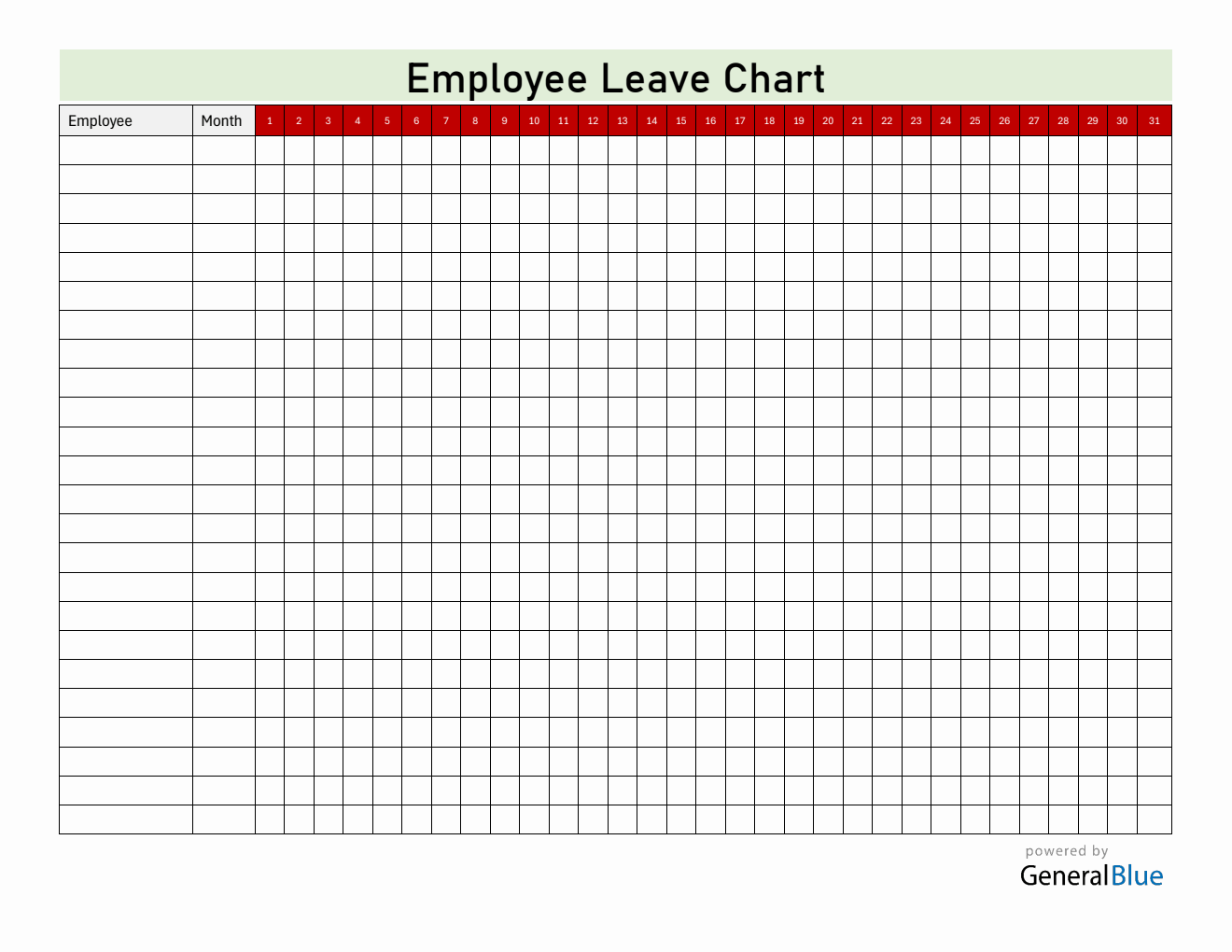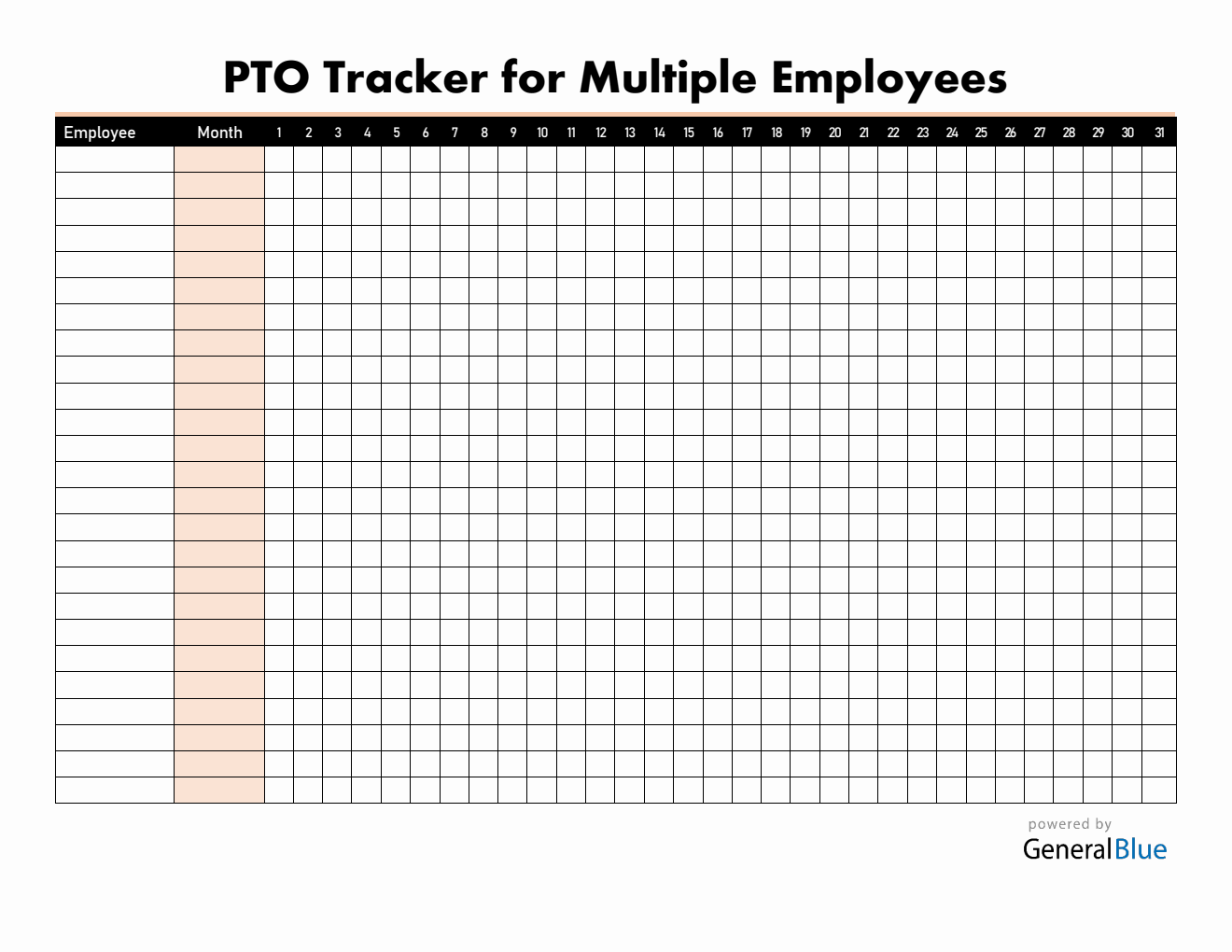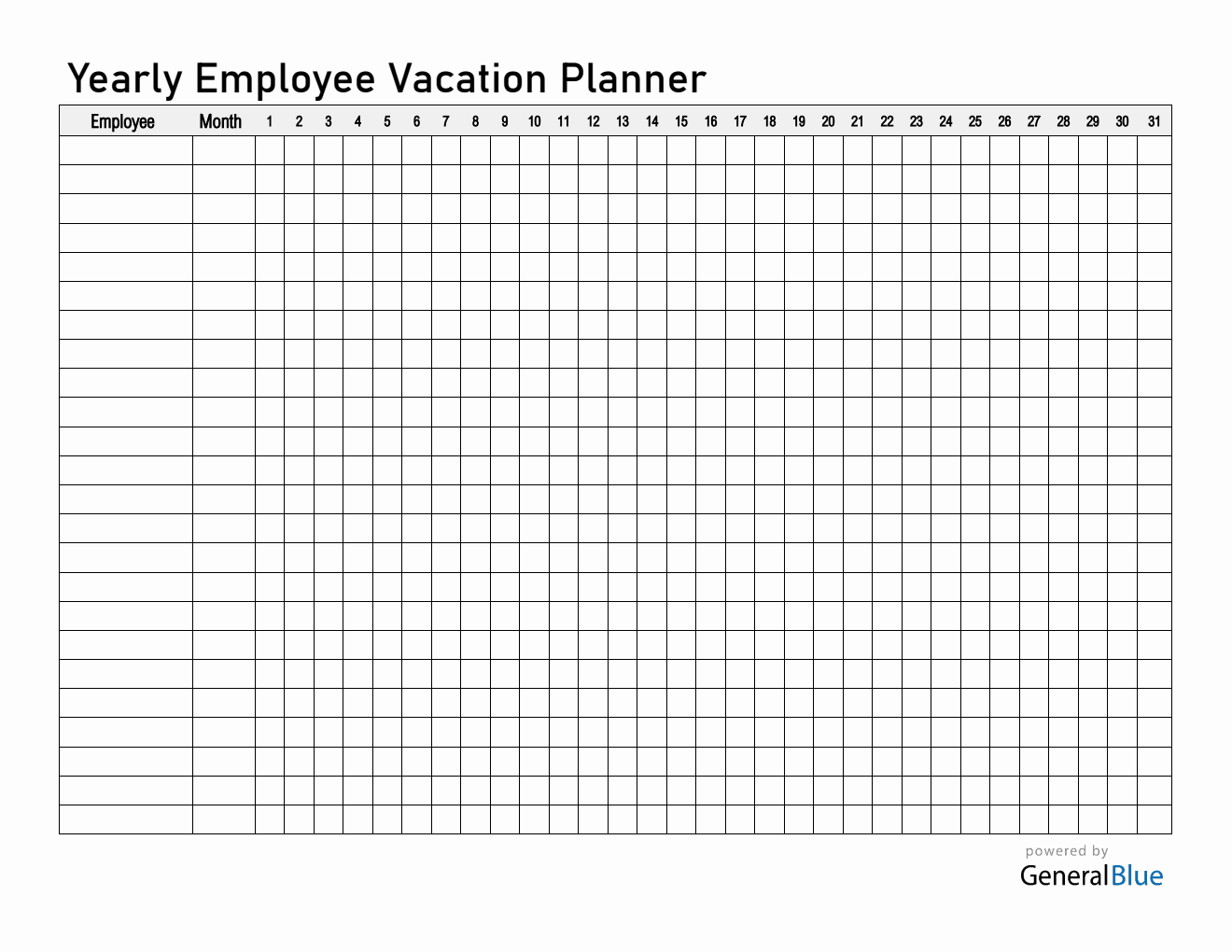Free Employee Leave Tracker - Easy to Customize in PDF
Easily manage employee absences with our free to Customize Employee Leave Tracker template, available in PDF format. Track PTO, sick days, and more with color coding, indicators, and flexible formatting.
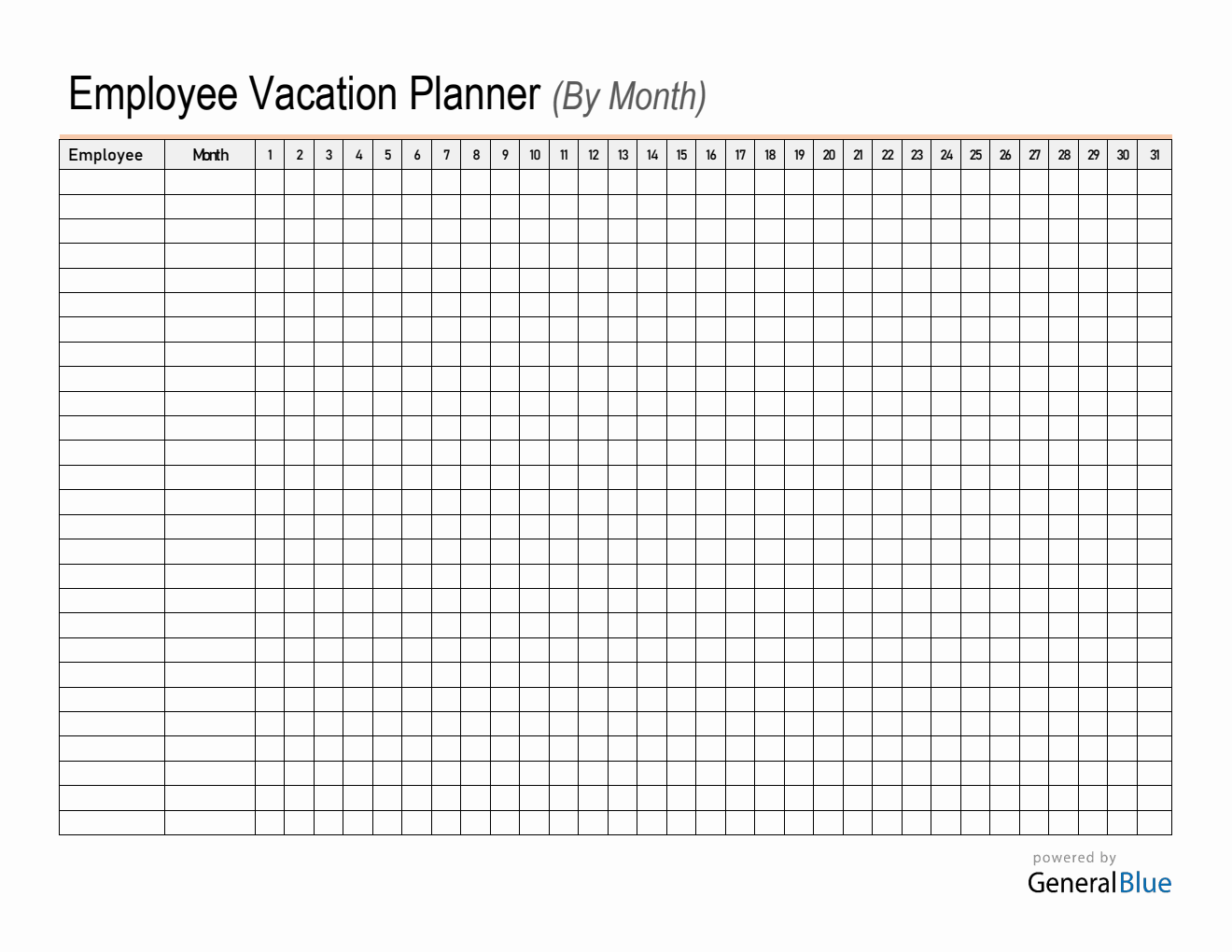
Related Pdf Templates:
Stay organized and keep your team running smoothly with our easy-to-use and free to Customize Employee Leave Tracker Template in PDF format! Whether you're managing vacation schedules, tracking PTO, or monitoring sick days, this template helps you stay on top of employee availability with clarity and ease.
What Is an Employee Leave Tracker?
An Employee Leave Tracker is a practical tool used by HR teams, managers, and business owners to monitor and manage employee absences. It provides a clear visual overview of who is scheduled to be out of office—whether for vacation, paid time off (PTO), sick leave, or personal days—helping you plan better and avoid staffing gaps.
By centralizing leave information in one place, an employee leave tracker makes it easy to spot patterns, prevent overlapping absences, and ensure adequate coverage for every shift or project. This not only streamlines scheduling but also supports compliance with company policies and labor regulations. With a well-maintained tracker, you can quickly generate reports, respond to leave requests, and maintain transparency across your team.
Template Overview: Understanding Each Section
This template is designed to be simple, flexible, and effective. Here's a breakdown of each section:
Employee Column
Add the names or IDs of the employees whose leave schedules you want to track. You can enter all employees or only those whose leave has already been approved—whichever works best for your needs. This template is flexible to accommodate your preferred tracking method.Month Column
Located next to Employee Name, this column lets you specify the month tracking period.Date Columns (1–31)
Represent each day of the month. Use these to mark leave days.Grid Cells
The intersection of employee rows and date columns—perfect for marking leave days with symbols or colors.
How to Customize the Employee Leave Tracker
Make your tracker more functional and visually clear with these easy customization tips:
Sample Customizations
Background Colors
Highlight weekends or holidays with soft colors to make them stand out.Marking with “X”
Use an “X” to quickly indicate when someone is out of office.Color Coding by Leave Type
Assign colors to different types of leave for easy reference:- Red – Sick Leave
- Green – Vacation
- Blue – PTO
- Yellow – Personal Leave
Add Notes or Comments
If you're using Excel or Word, you can insert comments for extra context—like reasons for leave or coverage plans.
Accessibility & Editing
You can edit this tracker on your desktop, laptop, or mobile device using Word or Excel for maximum flexibility. For a clean and professional hard copy, the PDF version is best suited for printing.
This free printable employee leave tracker is a simple yet powerful way to keep your team aligned and your operations efficient. Download it today and enjoy stress-free scheduling!