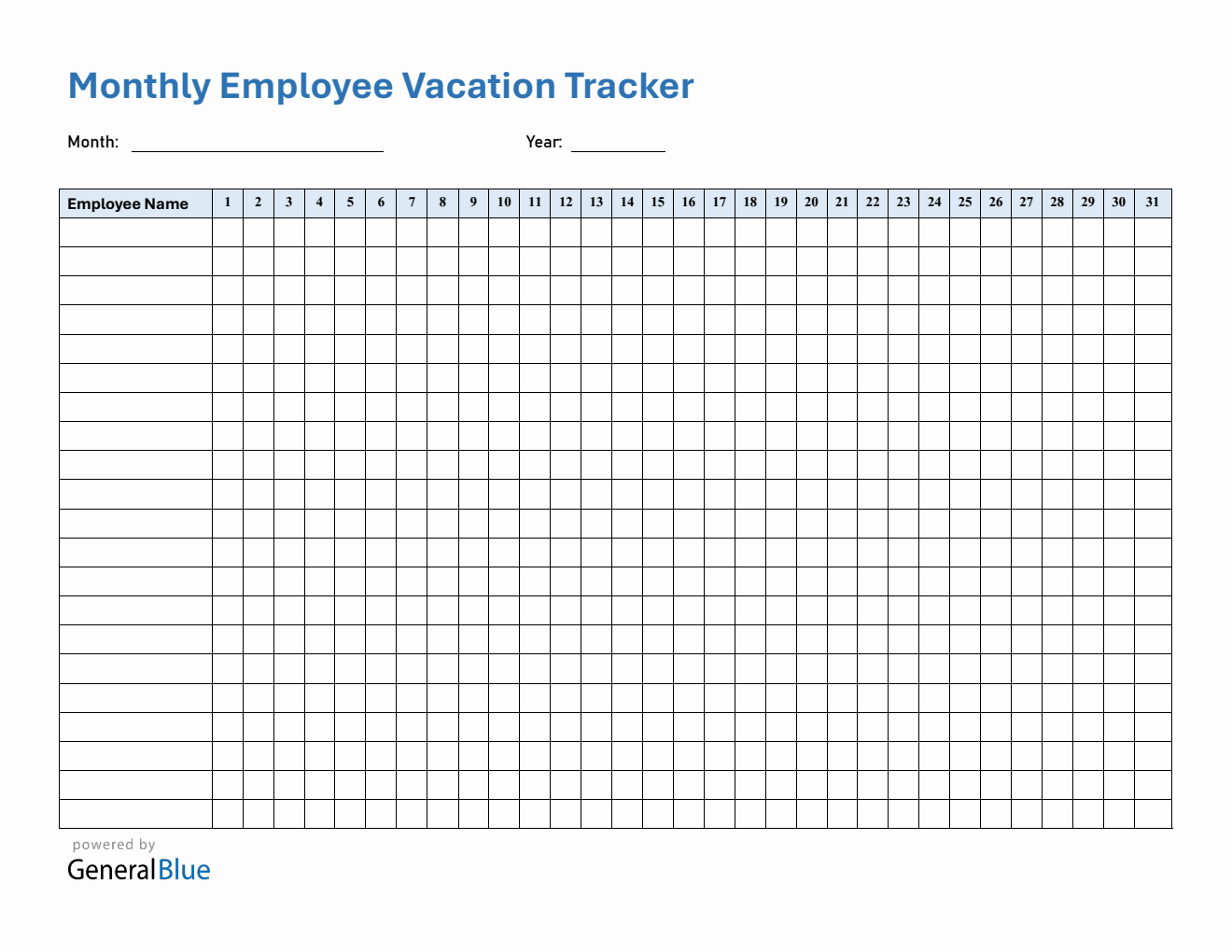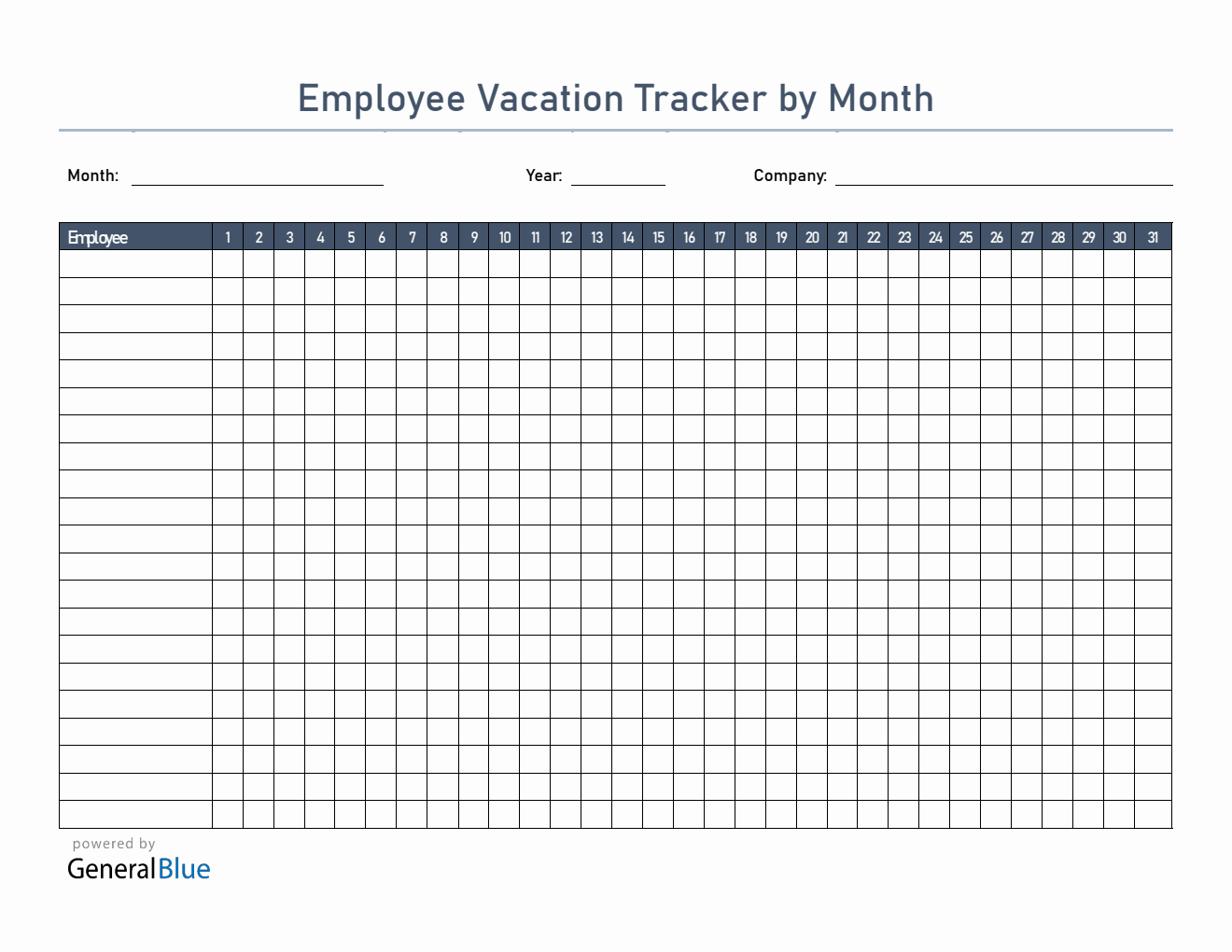Printable Monthly Vacation Planner Template (PDF)
Easily track employee vacations, PTO, and absences with our free Printable Monthly Vacation Planner Template in PDF format. Perfect for HR, managers, and teams to organize schedules, improve leave management, and ensure smooth business operations.
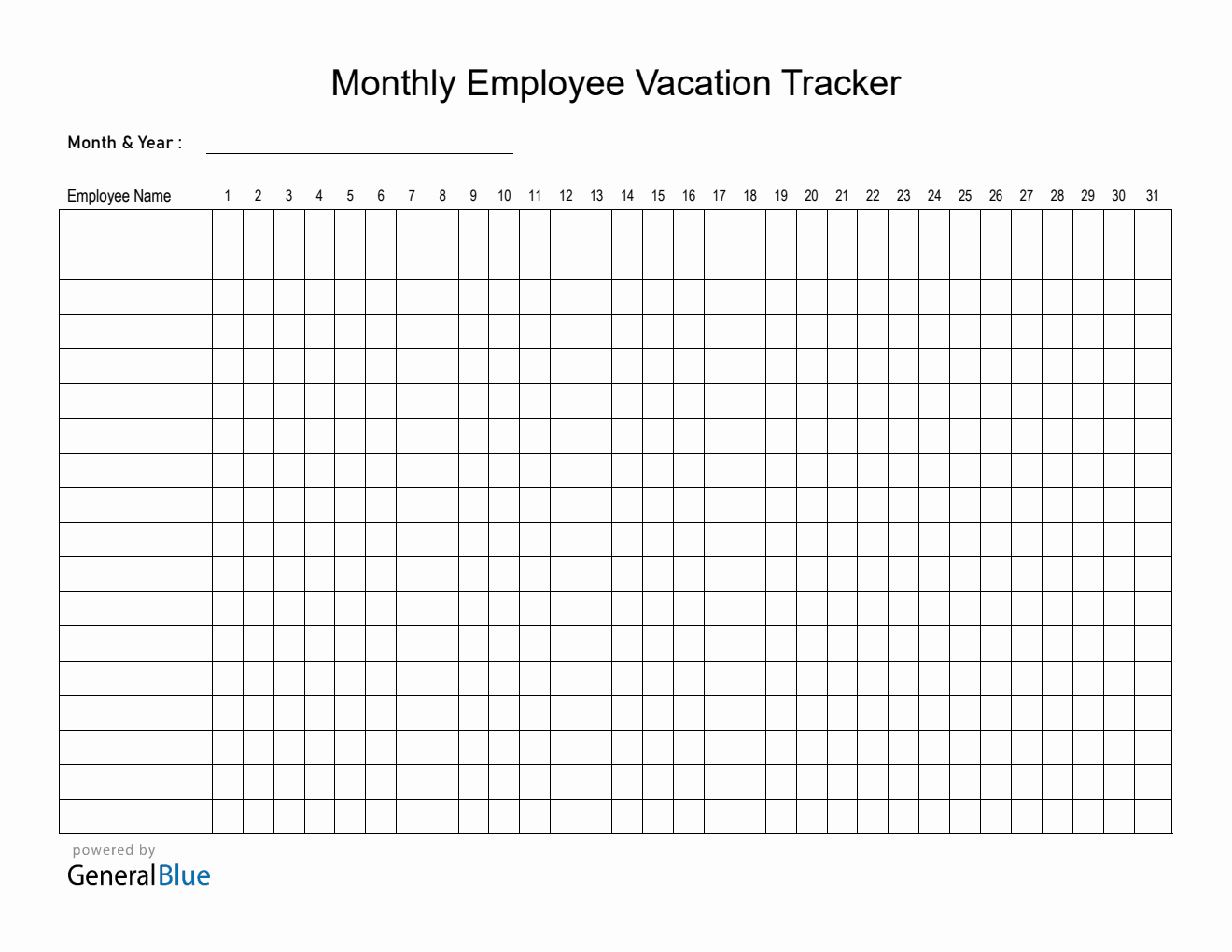
Related Pdf Templates:
Keep your team organized and your operations running smoothly with our Free Printable Monthly Employee Vacation Tracker Template in PDF format. This easy-to-use template helps businesses, HR departments, and team managers track employee leave, including vacations, PTO (Paid Time Off), sick days, and other types of absences. Whether you're managing a small team or a large workforce, this tracker ensures visibility and accountability across your organization.
What is the Monthly Employee Vacation Tracker?
The Monthly Employee Vacation Tracker is a printable and editable calendar-style template designed to record employee absences throughout the month. It features columns for each day (1–31) and rows for employee names, allowing you to mark scheduled leave with an "X" or use color coding to indicate different types of leave.
Sample Uses
This PDF Vacation Tracker is a versatile scheduling tool designed to help teams stay organized and maintain productivity. It’s perfect for tracking various types of employee leave and planning team coverage.
- Track employee vacation days
- Monitor PTO and sick leave
- Schedule maternity/paternity leave
- Manage unpaid or personal leave
- Plan team coverage during absences
- Visualize staffing availability for project planning
How to Use and Customize the Template
Download the Template
Available in Word, Excel, and PDF formats.Enable Editing
Open the file in your preferred software and click “Enable Editing” if prompted.Fill Out Month and Year
At the top of the template, enter the current month and year, as well as the company name.Enter Employee Names
In the left column, list all employees whose leave you want to track.Mark Scheduled Leave
Place an “X” in the cell under the date when an employee is scheduled to be out.
Alternatively, use background colors to indicate the type of leave.Color Coding Suggestions
- Red – Sick Leave
- Blue – Vacation
- Yellow – Personal Day
- Green – Maternity/Paternity Leave
Example Use Cases
- John Smith is on vacation from the 7th to 11th and again on the 29th and 30th.
- Jane Doe has PTO scheduled for the 12th and 13th.
- John Doe is out from the 4th to 8th and also on the 23rd.
Editing & Accessibility
Edit on: Computer, laptop, or mobile device using Word or Excel. Best for printing: Use the PDF version for clean, professional hard copies.