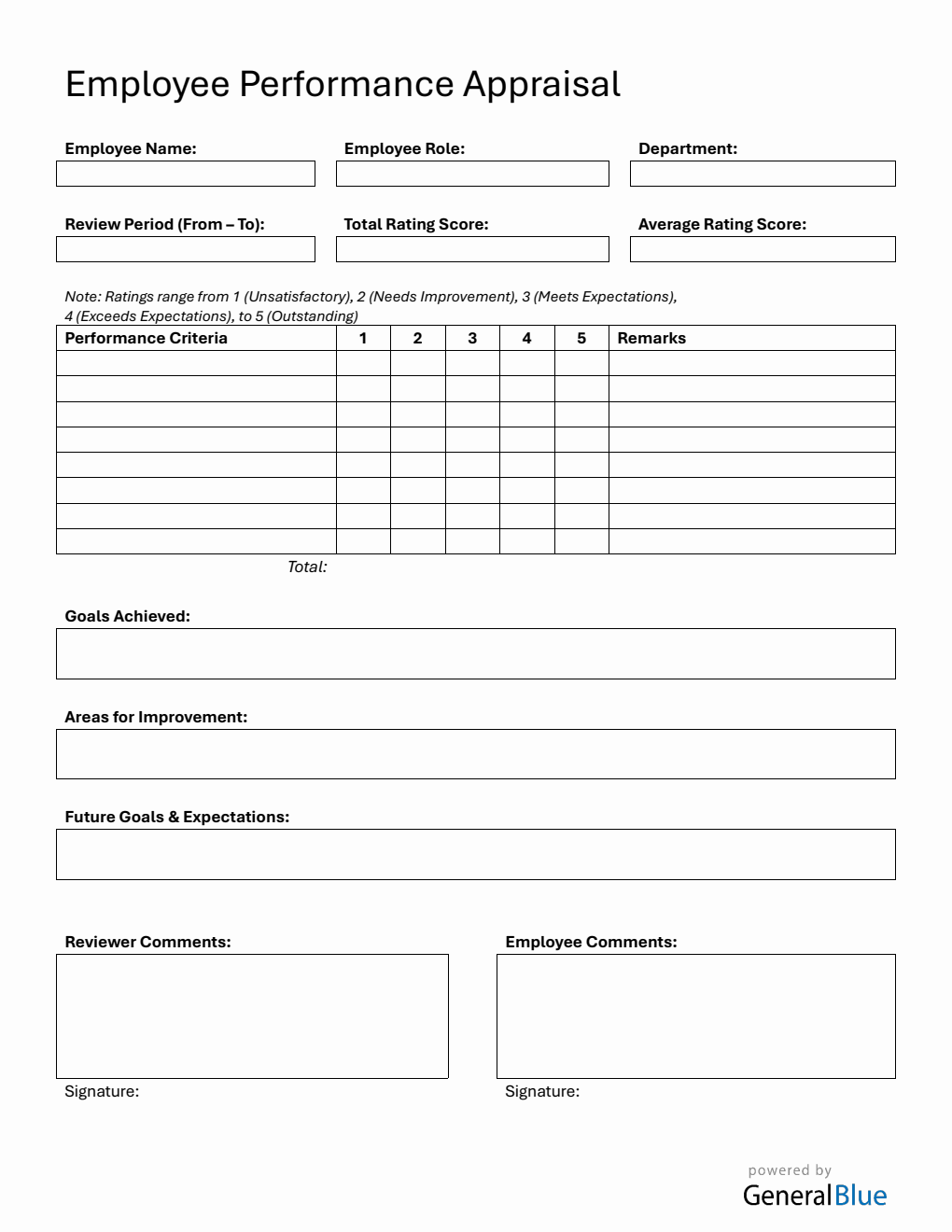Performance Appraisal Template | Printable in Word Format
Download this free performance appraisal template in Word format. Ideal for HR teams and managers to conduct employee performance reviews, evaluations, and appraisals. Fully customizable and easy to use.

Related Word Templates:
Looking for a professional and easy-to-use way to evaluate employee performance? This Performance Appraisal Template in Word format is designed to help HR teams, managers, and business owners conduct structured and meaningful employee reviews. Whether you're preparing for annual appraisals, mid-year evaluations, or probationary assessments, this template provides a consistent framework for rating performance, setting goals, and offering feedback. With customizable sections and a clear rating system, it’s the perfect tool to support employee development and drive organizational success.
What is a Performance Appraisal Template for Employees?
A performance appraisal template is a standardized document used to evaluate an employee’s job performance over a specific period. It helps in identifying strengths, areas for improvement, and setting future goals. This tool is essential for conducting employee performance reviews, staff appraisals, and performance evaluations.
Who Should Use This Employee Appraisal Template?
- HR departments
- Team leaders and managers
- Small business owners
- Corporate organizations
Key Sections in the Employee Performance Review Template
1. Employee Information
This section contains the employee name, role/position, and department.
2. Review Period and Rating Summary
Review Period (From - To)
Specify the time frame being evaluated (e.g., January 2024 – December 2024).Total Rating Score
This is the sum of all individual ratings given across the performance criteria. It provides a cumulative view of the employee’s performance.Average Rating Score
This is the total score divided by the number of criteria rated. It gives a quick snapshot of overall performance. In Excel version of this template, this score is automatically calculated and color-coded to indicate performance level:- 🔴 Red: Low performance (1.00–2.99)
- 🟡 Yellow: Average performance (3.00–3.99)
- 🟢 Green: High performance (4.00–5.00)
Rating Scale
A 5-point scale is used to rate each criterion:- 1 – Unsatisfactory
- 2 – Needs Improvement
- 3 – Meets Expectations
- 4 – Exceeds Expectations
- 5 – Outstanding
3. Performance Criteria Table
A detailed table to rate various performance criteria with columns for:
- Criteria
- Ratings (1 to 5)
- Remarks
4. Goals Achieved
A section to list the goals accomplished during the review period.
5. Areas for Improvement
Space to highlight areas where the employee can improve.
6. Future Goals & Expectations
This section is to set clear expectations and goals for the employee for the next review cycle.
7. Reviewer Comments
A dedicated section for the reviewer to provide overall feedback.
8. Employee Comments
Allows the employee to share their thoughts or feedback on the appraisal.
9. Signatures
- Reviewer Signature
- Employee Signature
Benefits of Using a Performance Appraisal Template
- Ensures a consistent employee evaluation process
- Encourages constructive feedback
- Helps in setting measurable goals
- Improves employee engagement and development
- Supports annual performance reviews and mid-year evaluations
How to Use and Customize This Performance Review Template
Step 1: Download the Template
Choose your preferred format:
- Word (.docx) – Ideal for manual entry and printing
- PDF (.pdf) – Best for printing and sharing
- Excel (.xlsx) – Ideal for those looking for template with automatic calculations for total and average scores. Features built-in color-coded ratings.
Step 2: Enable Editing (if prompted)
When opening the file, you may see a yellow bar at the top that says “Protected View.” Click “Enable Editing” to make changes.
Step 3: Fill in Employee Details
Enter the employee’s:
- Name
- Role/Position
- Department
- Review Period (From - To)
Step 4: Enter Ratings and Customize Based on Format
📝 For Word Templates:
Some versions include sample data to guide you.
Replace the sample data with your own.
Manually calculate and enter the Total Rating Score and Average Rating Score.
To manually calculate the Total Rating Score, add up all the individual ratings given for each performance criterion. For the Average Rating Score, divide the total score by the number of criteria rated.
📄 For PDF Templates:
- Print the template and fill it out manually.
- Use the printed form for discussions and signatures.
Step 5: Complete the Comments Sections
Fill in:
- Goals Achieved
- Areas for Improvement
- Future Goals & Expectations
- Reviewer Comments
- Employee Comments
Step 6: Sign the Document
Both the reviewer and employee should sign the form to acknowledge the review.
Step 7: Save and Archive
Save the completed form and store it securely for future reference or audits.