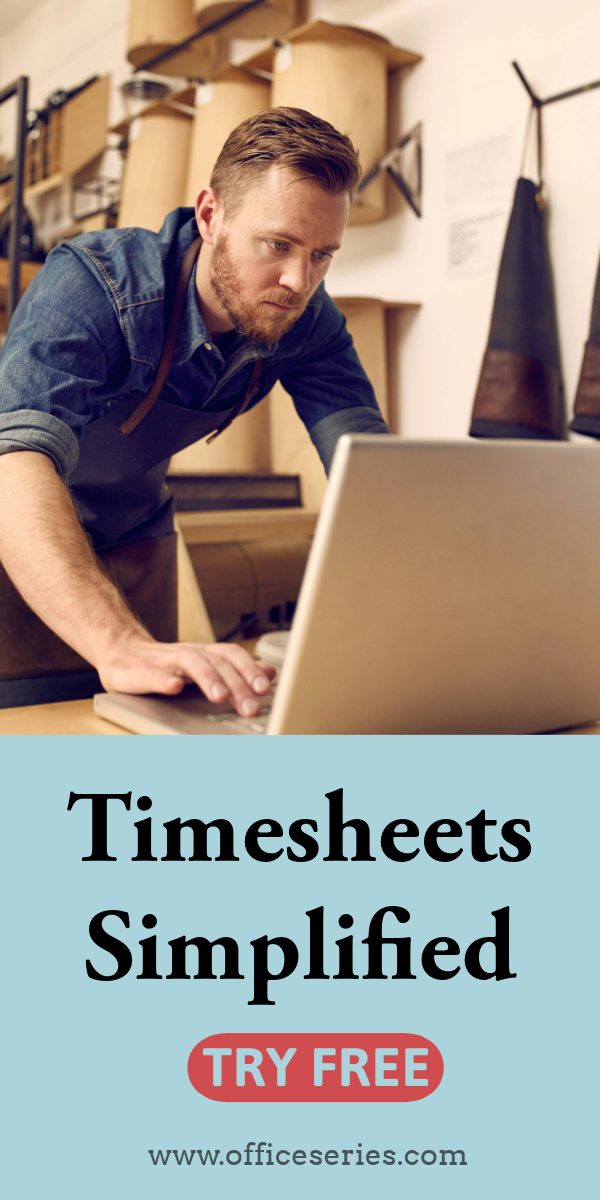Weekly Expense Tracker in Excel (Printable)
Track your weekly spending by using this weekly expense tracker in excel. It helps you stick to your budget and make sure you spend your money more wisely.

When you track your expenses, you will have a clear idea of where your money is going and how much you’re spending. You will be able to see whether you went under or over your estimated budget.
This weekly spending tracker in excel is a great tool to use to keep track of your weekly spending. It helps you stick to your budget and make sure you spend your money more wisely.
The spending tracker has sections for the start date, end date, day of the week, expense, amount, total, total weekly expenses, and notes.
Instructions:
Enter start and end date.
List down your expenses. Under the designated column, list down all expenses spent for each day, e.g., food, transportation, work lunches, etc.
Enter amount for each expense. For each expense listed, enter its corresponding amount on the same row. Once amount for each expense is entered, the template will auto-calculate your total daily and weekly expenses.
Add notes (if applicable). Feel free to add any notes or comments on the template if deemed necessary.