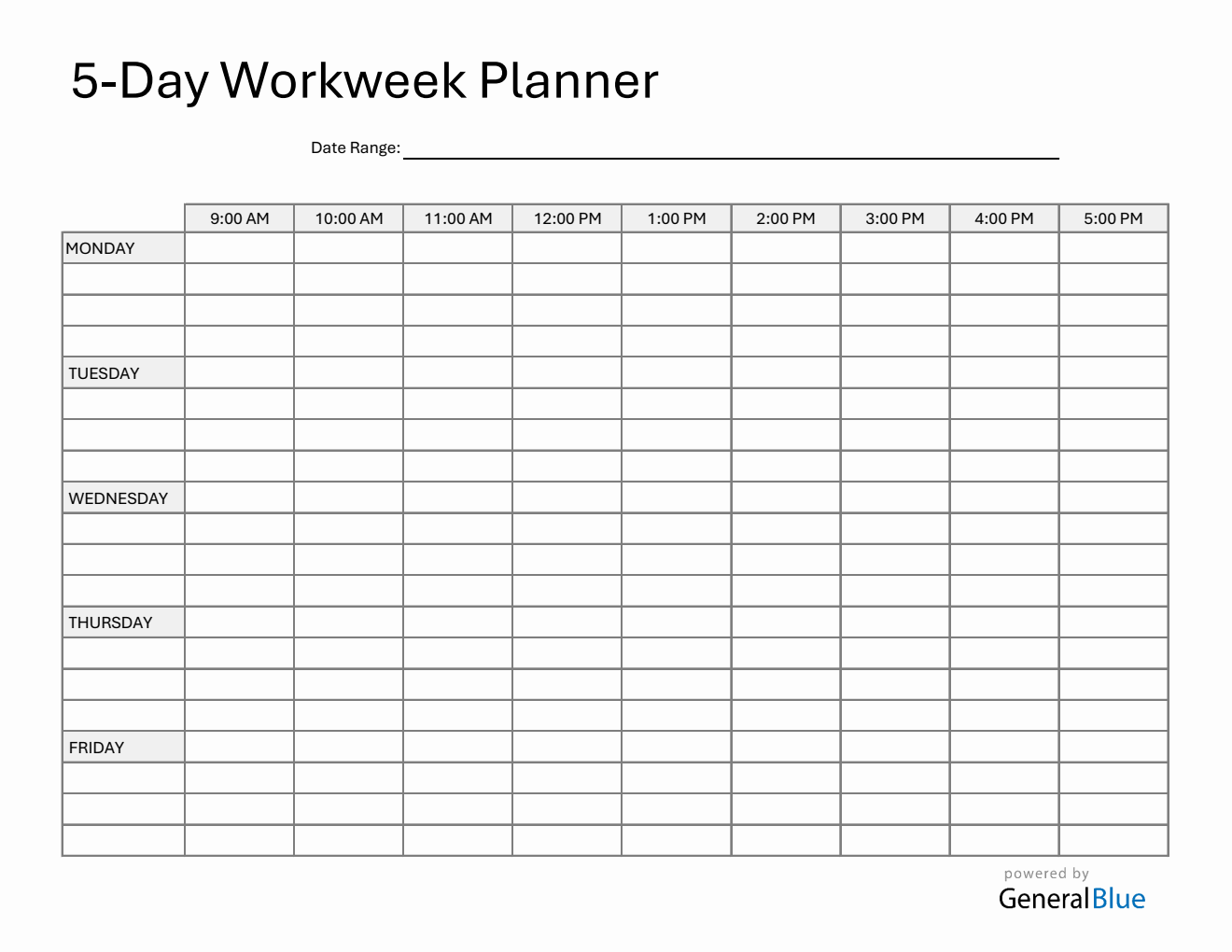Free Mon-Sun Weekly Schedule Template in Excel (5Am To 11Pm)
Download this Excel weekly planner with hourly time slots from 5Am To 11Pm for Monday to Sunday. This free printable planner is perfect for personal routines, shift work, and comprehensive weekly planning.

Related Excel Templates:
Plan your entire week with this full-week hourly planner in Excel format. Covering Monday through Sunday with hourly slots from 5Am To 11Pm, this template is ideal for managing early mornings, late evenings, and everything in between.
Available in Excel and PDF formats, this planner offers flexibility for different preferences. Use the Excel version for digital editing and customization, or print the PDF version for quick handwritten planning. Both formats are optimized for A4 and US Letter sizes, making them easy to print and share.
🛠 How to Use This Weekly Hourly Planner
- Download the planner in your preferred format (Excel or PDF).
- For Excel (.xlsx):
- Open in Microsoft Excel or Google Sheets.
- Click Enable Editing if prompted.
- Add tasks, appointments, and block time slots for each day.
- Use cell fill colors, bold fonts, or text highlights to prioritize tasks.
- Save your customized version and print if needed.
- For PDF (.pdf):
- Print the template on A4 or US Letter size paper.
- Fill in tasks manually using pens or markers.
- Use color highlights for priorities if desired.
- Plan early mornings, late evenings, and everything in between to stay organized all week.
👉 If you prefer a pre-filled weekly calendar with dates, check out General Blue’s Generic Calendar Collection. For calendars with holidays, visit our Holiday Calendars.